
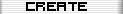
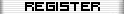

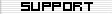
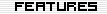
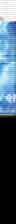





|
|
|
|
|
|
|
|
|
|
|
|
|
|
|
|
|
|
|
|
|
|
|
|
|
|
|
|
|
|||||||||||||||||||||||
 |
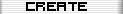 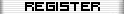  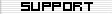 |
|
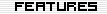 |
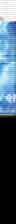 |
|
|||||||||||||||||||
 |
 |
|
||||||||||||||||||||||
 |
You've seen the rest, it's time for the best - BbBoy.net |
|
|
|||||||||||||||||||||
|
|
|
|||||||||||||||||||||||
 |
We truly are a feature-packed message board system. Click here to look at a few of the features we are proud to offer. |
 |
|
|||||||||||||||||||||
|
|
|
|||||||||||||||||||||||
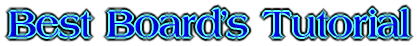
So you've got your board set up just the way you like it. Now you need people to help you run it and maintain it. One of tha hardest, but most important decisions facing board owners is finding people to help them run their communities. Having at least one back up name that you've given admin powers to is a good idea, just in case something ever happened and you needed to get in to manage your board. So is having at least one person you really trust to co-admin with you. The log will show anything admins and mods do, but even so-you should be wary of who you give these powers to. Make sure you trust them enough to act in your behalf and it isn't just something you've given a member to try to make them a regular visitor. That kind of thing can set you up for trouble.
One way you can protect your community from being destroyed by someone you've empowered as a administrator or even moderator (see here for more on what powers you can give to moderators) is to keep regular backups yourself. We do daily backups ourselves, but one of the benefits of using our service is having that ability yourself to restore your board from either a server side backup or a backup you've downloaded onto your hard drive-keeping that updated frequently will certainly give you peace of mind, but should you not have a current backup, you can always post on the Support board and we can restore your board from one of our most recent backups. Since our system backs boards up daily, if you forget to make a server side backup before you try something new on your board's design or set up and hate what it looks like after the change, post on the BbSupport Tech Support forum and we will restore it for you.
If you think you have problems with malicious lurkers you can activate your Membership Screening feature and anyone who is not already listed in your user list (meaning they've posted at least once on your board) will get a page that will allow them to Request Approval-which will make it a lot easier to be able to deny access to people whose motives for accessing your community are in your mind, questionable.
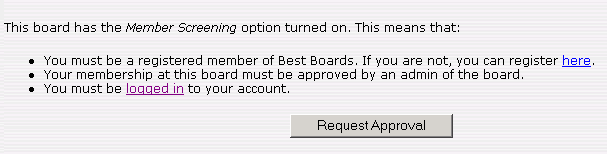
One thing most people don't think about when they need to find a host for their images is their ISP (Internet Service Provider) and if you have dial up access or cable you most likely have between 5-15 megs of hotlinkable space you can use to store images and things for your board to use-this is especially handy for admins using the free service which does not include file hosting. You will just have to call your ISP and inquire about this with someone there and if you do have some webspace you can use, most likely you will be able to activate it during your conversation as well as get the FTP details (file transfer protocol-a program used to send files across the web from one place to another-for more on FTP check out FTP Planet) that you will need to get your FTP program to access and use the webspace your ISP provides. To get a FTP program you can check out Download.Com or Tucows and run a search there for FTP programs. There are many good ones out there which are freeware and won't cost you anything but time to download and install.
If you do run into trouble with certain members, you have many options at your disposal to help deal with things on a case by case basis. If someone has several huge images in their signature, using it every time they post and the signature bothers you, go into any topic where they posted and you can select from the Mod Options to 'Disable Signature' and that will disable that member only from being able to use their signature. You might find it necessary to actually ban a member and if desired you can choose to do a Forum Specific' ban by username which will prevent the user from posting using their username in a particular forum.
If you find it is not enough you can ban them entirely from your board and this will prevent them from viewing your board unless they are logged out of their username and can view as a guest. MBA communities will not have to worry about guest viewing as that is prevented so banning a username will make it so they cannot even see into your board. You can also ban by email address and that will ban any username that used that same email address to register their accounts. This can be helpful of you do not want a particular user to return under another name and think they might be already using one. Banning by IP range might end up banning innocent members of your community so we recommend only using this as a last resort for this reason.
You also might consider upgrading to either Fixed, or the totally ad free Variable plan to get file hosting here with us for your Best Board. The upcoming features we have in addition to the ones already in place for the Fixed and Variable boards are definitely worth the modest monthly fee for those levels of BbService. Another thing to consider is adding a counter to your board's footer. Currently we don't have a in depth way to see your traffic statistics and if you are interested in those you can get a counter set up with a outside source, like Site Meter or others out there to help you see more in depth statistics.
Custom Fields are a nice way to further customize your board and you can choose between text boxes, radio buttons and checkboxes for whatever variables you desire to set up. For example on the BbSupport board we have custom fields set up for Browser Type and Board URL for people to easily add those bits of information to their posts. In addition to that you can now Edit Text on your board to appear whatever way you would like. You can change whever it says Anon, like in the Who is Online box to be Inviso, or whatever you'd like. There is practically no limit to what you have control over now regarding the look and feel of your community.
If you find yourself having trouble with people putting too many emoticons or images in posts you can go into your Admin Center and in there under Board Settings limit the number of images or emoticons a post can contain. If someone has a offensive personal pic you can go into the Edit Users screen and disable their ability to diplay a Personal Pic as well as disabling their signature, and setting forum specific bans. Another thing to consider and keep in mind is the use of hidden forums and how to go about giving access to them. You need to decide if you want certain members to see these forums and beyond that because they are hidden they are automatically made private. To set up member access you'll need to go into the admin center and select Edit Users and select the ones you're giving access to and then Set Private Forum Access and finally Set Hidden Forum Viewing Ability. It takes both steps to enable members to see and post in those forums that are hidden.
If you have staff hidden forums you can easily not allow regular members inside or even seeing its existance and yet still see into another hidden forum you've set up. Each forum has its own checkboxes to enable selected members to see and post inside your hidden forums. You can customize so much with your board and how it works so if you have some cool tips and want to share them with other BbAdmins we've got a new forum for Members Helping Members set up on the main support board. As always if you need further help or assitance please post on the Tech Support forum on the main BbSupport forum and let us know what you need and we'll be glad to help.
~ Pamster