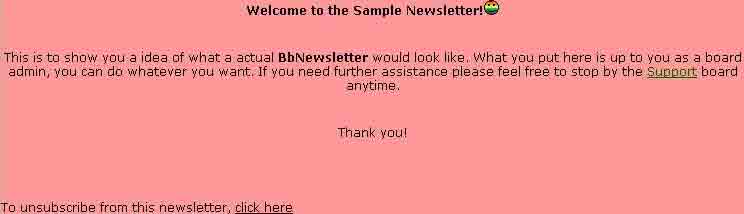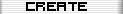
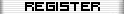

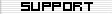
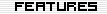
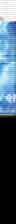





|
|
|
|
|
|
|
|
|
|
|
|
|
|
|
|
|
|
|
|
|
|
|
|
|
|
|
|
|
|||||||||||||||||||||||
 |
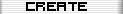 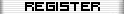  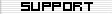 |
|
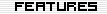 |
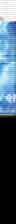 |
|
|||||||||||||||||||
 |
 |
|
||||||||||||||||||||||
 |
You've seen the rest, it's time for the best - BbBoy.net |
|
|
|||||||||||||||||||||
|
|
|
|||||||||||||||||||||||
 |
We truly are a feature-packed message board system. Click here to look at a few of the features we are proud to offer. |
 |
|
|||||||||||||||||||||
|
|
|
|||||||||||||||||||||||
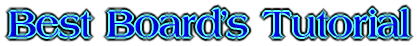
One thing Best Boards offers board owners is the ability to easily generate your own stylish looking newsetter, customizing it to be a bold statement for your board's newsletter subscribers. This is a great tool to help strengthen the community bonds between people on the board. Once you've decided on how often you want to put out a newsletter and what it's content will be, you need to give some thought on presentation. You can have it with all the style of your board-the text and HTML you use will be displayed as if on a copy of your board template. You can insert links, underline, bold, use italics, ![]() whatever you want to do. But keep in mind only HTML is usually allowed through most email filters-javascript is disabled automatically.
whatever you want to do. But keep in mind only HTML is usually allowed through most email filters-javascript is disabled automatically.
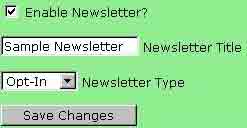
You can see here that you have to check the box to enable the newsletter and you have the choice to make your newsletter either Opt-In or Opt-Out which means if you have people sign up to get it or Opt-Out and decline to receive the newsetter. From your Admin Center you can View Subscribers and if you do not want someone who subscribed to continue getting your newsletter you can unsbscribe them yourself. Most people who run boards have at least a general understanding of HTML and Message board code styles-BbCodes are easy to use, but in the newsletter they will not work-you have to go with HTML. Here is what I used to demonstrate using it: