
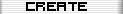
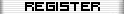

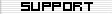
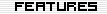
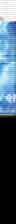





|
|
|
|
|
|
|
|
|
|
|
|
|
|
|
|
|
|
|
|
|
|
|
|
|
|
|
|
|
|||||||||||||||||||||||
 |
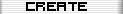 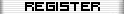  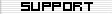 |
|
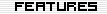 |
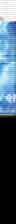 |
|
|||||||||||||||||||
 |
 |
|
||||||||||||||||||||||
 |
You've seen the rest, it's time for the best - BbBoy.net |
|
|
|||||||||||||||||||||
|
|
|
|||||||||||||||||||||||
 |
We truly are a feature-packed message board system. Click here to look at a few of the features we are proud to offer. |
 |
|
|||||||||||||||||||||
|
|
|
|||||||||||||||||||||||
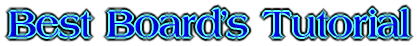
Active in Thread/Forum - this is a extension of our Who is Online feature that will show you who is active in a particular thread or forum.
Administrator - are the members who are responsible for running the board and maintaining them. All Admins have the same powers. They are able to assign Mods, ban troublemakers and change all aspects of the boards they administrate. For more on Administration of boards you can check out our Administrator Tutorial here: http://bb.bbboy.net/man/admin.html
Admin Center - this is where BbBoard Admins go to make changes and maintain their BbBoards. If you are a Admin you will see either a text link or a button if you've made one for your board that by clicking on it you will be taken to the board's Admin Center.
Admin Confirmation Email - this feature allows a Admin to confirm a action by email, so that if something another Admin wanted done was not something they wanted done they could reject it and the action wouldn't take place. Only one Admin can utilize this feature because the Confirmation Email can be sent to only one email address. If a Admin receives a blank one they need to change the settings for email style in their User Cp from HTML emails to Text.
Admin Password - a very useful feature to help ensure nothing changes on your board unless you or someone authorized to change settings is trying to do so. This is not the same as your BbUsername Account Password. This is a Admin determined password that Admins share and use whenever changing certain board settings. This is a security measure meant to prevent any changes being made to a board without the Admin's approval and consent. Adopt Forum - a feature that allows one BbBoard to have a Forum from another BbBoard showing on its main board page. This is a feature that currently only works between boards on the same server but in the future it will not matter what server a board is on. If the Admin agrees with your request to Adopt a forum from their board, once approved it will appear on your board as a regular forum with a (A) beside it signifying it is a adopted one. If making a request to Adopt a forum, you need the Board ID (the part the comes after the bb.net in its URL) and the number of the forum that you want to Adopt.
Advert forum - this refers to a option Admins can use to make a forum for others to leave links to boards or websites in. You check the box in the forum's settings to make it a Advert Forum and set a number of posts a member has to have before being able to post a message in this particular forum.
Anon & Vis - in the User Settings you can choose to be Anonymous, which means only a Board's Admins can see who you are and your name in the Who is Online list will appear with a [Anon] next to it which you can click to change into [Vis] which makes you Visible to everyone on a board in the Who is Online and Who is Where if it's enabled. Clicking the [Vis] makes you appear as [Anon] again.
Announcement - this is a feature that puts a special announcement on the top of the board table or can be used as a pop up announcement depending on the Admin's needs when creating it. This too has its own button in the Regular mode of the Admin Center.
Auto-Close - this is a feature for polls and threads that when a user posts one they can determine a time it automatically closes and no more replies can be added or votes cast, but replies can still be made.
Auto-Cron - is a board feature that will automatically archive a forum's threads after the forum hits a number of threads determined by the Admin. These archives are currently hidden and a feature enhancement in the future will allow for public archiving. This feature can also be set to automatically delete threads after a forum hits a preset number so Admins using this need to be sure of how they've set it.
Auto-Member - this works with Dynamic Registration to that members who register from a board with these two options enabled will be automatically added to their user list. To enable this, check the "Auto-Member On Registration" in Edit Board Settings.
Attachments - are files you and other members upload in a post that other members can download and enjoy. There is a limit on all boards of 1 mb (Megabyte) for the board overall so making sure your files are optimized is a big help.
Avatar/Personal Pic - these are the pictures people use to convey something about them and their personality. We have some Avatars and other images hosted here on our servers for members to use and you can find our Avatar Gallery here: http://bb.bbboy.net/bbgallery/
Ban - to disallow a member by username from being able to view a board while they are logged into the banned username.
Ban by Email - this feature allows Admins to ban all usernames that registered with the same email all with one banning action.
Bandwidth - this is a term used to describe the actual transferring of images and coding for pages from our servers to your computers. Bandwidth is used up when someone draws either on a image from an outside server-such as using your banner on another board or signature pictures. And also when people view your board and use it.
Basic Mode - this will list only the most often used buttons, and a short description. All new boards will be in basic mode by default. The Basic Mode is there for people to gain confidence using the system.
BbBoard - is a message board hosted here with us at Best Boards. We will refer to ourselves as BbBoard from time to time, but it can also be used to describe one particular board hosted here. A BbBoard holds as many forums as the Admins wish to add to it and maintain.
BbChat - our beta chat module that is active for Fixed and Variable BbBoards only. Changes will definitely be forthcoming with this feature. It allows members to load a chat window set in the board's template and chat with each other in real time.
BbCodes - are our system's adaptation of useful HTML codes that members find they like to use from commands for bold, size, color and urls to many other things. A full reference list of these is available here: http://bb.bbboy.net/man/BbCode.html
BbHelper - these are BbMembers who volunteer time on the BbSupport board to help other new Admins become familiar with the many ways they can customize their BbBoards. We invite members to join this group of helpers as a way to show recognition of their contributions to Best Boards and our appreciation of the invaluable feedback they've given us. Admission to this group is by invitation only so if you receive a PM invitation we hope you'll enjoy being part of the BbHelper focus group.
BbGames - these are our special on board games that Fixed and Variable boards have access to. The BbGames are in the beta stage, but they are a nice way for members to meet and interact with each other.
BbRing - this is a quick jumping select menu Admins set up by using other Board's ID's so that the BbRing menu on the bottom of their boards will show other boards that they enjoy and think others might too.
Board ID - this is the name chosen for a BbBoard. The Board ID of the sample board is sample. The Board ID for the BbSupport board is support.
Board-Search Categories - these determine where your board will come up in our category searching system when members run searches trying to find new boards to check out. You can use the button for Board Search Categories to submit your board to the Categories in which you think it should be listed. The category search is updated once daily so if you don't see it listed after adding it, check back the following day and it should be showing in the Categories you've added it to. The Find a BbBoard search is located here: http://bb.bbboy.net/cat.boy
Board Sweep - lets you search for a string of text in all posts in all forums, and replace it with something else. If you have a string of text needing replaced, using the Board Sweep Feature makes doing that very easy.
Board Template - is the HTML and CSS set-up your board uses to display pages and threads in. You can alter this using the Regular Mode of the Admin Center with the Edit Board Template button. It will allow you to customize many things about your board, but if you are not familiar with using HTML and CSS it is recommended to use our Easy Customization.
Buddy List - this is the list members can create of online friends in their User CP's. You make a Buddy Request and it goes out to your friend so that the next time they are online they will get a pop up asking them to go to their User CP and approve or reject the Buddy List Request. If you've made a Buddy Request and it is approved you will see their online status and their BbMood.
Category - these are used to divide forums of a similar nature together. Forums must have the same Category so two Categories are not made. When each new Forum is added it will be shown on the bottom of the Forums list and must be re-ordered into its proper place.
Choice poll - these are polls where members vote for one of several choices determined by the member who posted the poll.
Click Box - a menu style that inserts code for you into the posts whenever a option on it is clicked. Click Box styles are very popular because they eliminate the need for members to memorize any codes, they just click and input the information asked for in the Javascript Prompters and then what they want is inserted into their posts and replies.
Countdown - another hand in house script we offer that allows Admins to run a countdown to a specific event that will display on all your board's pages. You set this in the Admin Center inputting a time and event that is happening when the time runs out.
CSS - Cascading Style Sheets are a way of organizing and determining the way the browser interprets things on web pages and on BbBoards. If you are unfamiliar with using them you can check out this fantastic CSS tutorial here: http://www.w3schools.com/css/
Current Mood - on boards with moods enabled you might see a Current Mood indicator on member's posts who have used moods. The Current Mood reflects the member's mood as it is at the time the post is viewed now. This mood changes whenever the member changes their mood, so one day you might see one mood in their Current Mood and the next day something else.
Custom BbCodes - another feature unique to Best Boards is the ability to create your own Custom BbCodes. In the Regular Mode of the Admin Center you can go into the Edit Custom BbCodes area and make your own HTML to BbCode Board specific BbCodes for your members to enjoy. You can make one for marquees, glow codes and many other things.
Custom Fields - a feature unique to Best Boards that allows Admins to create their own special fields for feedback and other interaction with their members either on the entire board or forum specific ones. We also have Custom Fields in our member profiles so that members who want to personalize their profiles even more then just adding their favorite boards and websites can.
Custom titles - a Admin assigned title that can designate members from each other, beyond that of the User Level.
Dynamic Profiles - this features allows Admins to have any profile viewed on the board appear in their board's template.
Dynamic Registration - Admins can have the registration page display in their board's template. Click on "Edit Board Settings" in the admin center, and check the "Dynamic Registration" box to enable this option.
Easy Customization - BbBoard's unique customization screen allowing Admins the ability to customize a variety of things from mouseovers to link colors and table headings This is perfect for people uncomfortable with using HTML and CSS for board customization.
Edit Text - this remarkable feature allows Admins to edit the text that appears on their boards in just about everywhere. From making the word [Anon] in the who is online to something else and even the processing screens text. For ambitious Admins they can translate their boards into other languages and we are the only message board host to offer such versatility. Admins can use images in place of text for things they desire as well as just changing the text that displays on their boards.
Emoticons - each new BbBoard has ten emoticons that are small images that people all over the net use to convey emotions about things they are talking about. We have a nice variety of them you can see that we use as Moods, and you are welcome to link to them for use on your boards and in your posts. They can be found here: http://bb.bbboy.net/man/Moods.html You can use as many or as little as you like.
Emoticon Sets - these are sets we've put together for Admins to be able to install with one mouse click. There are four colored sets, one for holidays and one that has a variety of different ones under the name misc. These are in addition to the ten defaulted into each new BbBoard.
Enhanced Mode - this is a mode in the Admin Center's User List where the Admin can see all members Bbmoods and User Levels all at once.
Favorites - this is in member's User CP's and allows them to keep a list of links to their favorite boards. You click the Add Favorite button in the User CP and then add the Board ID into the input field. That creates a link to the board in the member's User CP main page.
Fatal Error - this is when something goes wrong with an action a member, Admin or Mod attempted to perform. This will tell you what went wrong and is helpful for reporting problems encountered on boards at the BbSupport board.
Fill Text - a very useful feature that allows Admins to create full paragraph [i]fills[/i] that their Admins and Mods can use in replies or new threads. You can have links and use BbCodes to format the text. This feature is very useful for boards that have a lot of similar questions asked over time and using it makes the Admins and Mods no longer have to retype a long posted answer, they just pull down on the FillText select menu to the entry they need and it is posted.
Fixed - the Fixed Level of service has no banner advertisements at all and there are only 2 pop up ads every 8 hours per IP#. This Level of service has access to the Bandwidth heavy features listed above in the Variable plan, only with a reduced level of advertising. The bandwidth on the Fixed Level is also unlimited.
Flood Control - this is a feature to help prevent spamming of forums. It allows Admins the ability to set a time that people cannot post for. If they've posted once, then they have to wait before being able to reply to another thread again. Admins also can assign a Flood Control Immunity which when used, shows up in the user list as a [FI] next to member's names that have that immunity assigned to them.
Flood Immunity - a Admin assigned ability that allows assigned members the ability to post without the restriction of the Flood Control feature preventing them from making new threads or replying to them.
Footer - this is the bottom portion of a web page or board pages that is the last thing to load. This is a good place to edit in a counter if you want one or other graphics.
Forum - is a specified area where a certain topic can be discussed. It will hold threads posted by members about the Forum's topic.
Forum-Specific - this refers to customizations being for one forum only. Once a forum's been altered and differs from the main board template and customization set up, it will no longer be affected by any changes made to the board template or the board's Easy Customization. Emoticons, Posticons, Themes and Templates can all be Forum Specific.
Googlebot - these are search engine spider bots that index web pages for ranking in search results. These can come one a month or twice a month or more. They will have similar IP#'s and only visit boards that have Guest Viewing enabled. For more on Google bots you can check this link out: Google Bots
Guest - a guest is someone who is either not logged into their BbUsername, or someone not registered with BbBoard. Sometimes a guest is actually a search engine spider like a Googlebot, gathering information for indexing pages to come up in search results. Guest posting can be allowed or disallowed in each Forum's Settings. If a Forum is able to be viewed by Guests then expect it to be spidered and to be ranked for search string results.
Header - this is the top portion of a web page or board page. This is the top area that will load the links to your board and table color information. You have a lot of flexibility with the Header box in the Board Template. If you have experience with HTML and CSS you might enjoy using them to customize other aspects of your board that the Easy Customization doesn't offer.
Hidden Forums - these are Private Forums that are not seen unless members have been given the ability to see the Hidden Forum. Admins have to assign this ability to each Hidden Forum they want members to have access to, in addition to adding Private Forum Access so that they can post as well as view threads in these Hidden Forums.
Hidden Forum Viewing Ability - a Admin assigned ability for members of their board. If they have made Hidden Forums, then for anyone to be able to see them they need to be assigned Hidden Forum Viewing Ability. If they want them to be able to post in the Hidden Forums they must also assign Private Forum Access, or else they will not be able to post in the Hidden Forums. For Mods to be able to see and post in Hidden Forums they must be a Mod of the Hidden Forum. Otherwise the system regards them as a regular member.
HTML - is a computer language used to tell web browsers how to display web pages, how to format text and to arrange graphics when people access web pages. HTML can be used on BbBoard's templates to add banners, links and many other useful items. For more on how to use HTML check out our Basic HTML Tutorial here: HTML How To
Ignore List - this is a list that members build up of other members they do not want to interact with at all. Members can select Global Ignore which will ignore the selected user across the BbNetwork so that none of their posts will be seen. This list is accessible in the member's User CP and so if someone is put on there accidentally they can remove them from their Ignore List easily.
Image Hosting - this is something we offer in our Fixed and Variable levels of service. Fixed and Variable BbBoards have one full MB of of File Hosting Space available to them for hosting images for their boards, from backgrounds to user level images. They can use this space for images only. HTML files are not allowed.
Infobar - this is a optional feature that can display the Newest Member if the Admins enable it to. It also has a Log Out link, the BbMood Selector, Current Mood Indicator, Today's Active Threads, Last Seen, Total Members, Forum Posting Restrictions, Mark All Forums Read, In Power Screen if enabled and the current Time and Date.
IP Ban - a ban that is done using IP#'s, either a entire series or just a range. It prevents someone from viewing a board entirely. Even as a guest. Regardless of whether or not they are logged out of a banned username.
Last Seen Users - will show the most recently seen members traveling across a BbBoard for that day.
Locking Comment - this is a optional comment made either by a Mod or Admin who locked a thread from inside of it.
Lock Thread - this means a thread can no longer accept new replies from members. Admins and Mods can still reply to any locked thread.
Memberlist - this is a feature that allows Admins to show a list on the board of all the members. Links to email (If member's email is public) and PM's are in the Memberlist. So are the dates members joined the board, date they were last seen on the board, their User Levels and Personal Icons.
Membership Screening - this feature blocks any unauthorized access of your board by guests or anyone not in your userlist. If someone wants to join your community they can click a 'Request Approval' which will trigger a email letting the Admin know there is a member awaiting approval in the Admin Center. They will either approve the request or deny it. You just have to try to access the board at a later date to see if you get in or not.
Message - this is what members type to add their thoughts to a thread. Also known as a Reply or post.
Moderator - are members who are assigned a variety of powers in whatever forums they've been assigned to moderate. It is up to the Admins what powers the decide to give each Mod and more can be read about these powers here: Mod Powers
Moods - this feature is optional and some boards may choose not to use it. But if you see a BbMood Selector either on the top right of the Board/Forum Table or at the lower right of the Board/Forum Table, you can click on the Mood icons to trigger the selector menu which will change your BbMood when you submit changes using it. If you've never chosen a Mood you will need to click on the word Unspecified that will appear in the area the Mood you choose will show. It will say, "Your Current Mood is: [b]Unspecified[/b]" and that is a text link that will trigger the Mood Selector menu. To see all of our potential BbMoods at one time you can look here: BbMoods
Multi-Post - a handy feature that allows you to make one thread that will appear in all forums saving you the trouble of copying and pasting repeatedly. This has its own button in the Regular Mode of the Admin Center.
Newsfader - a handy in house script we offer for BbBoards to have for announcements and welcome messages or just general messages that are displaying in a spot you determine-either the top of the board table or underneath it. You can have multiple lines of [i]news[/i] that will fade in and out and even have images in it on the main board page.
Newsletter - this feature is useful for boards that want to have a monthly emailed newsletter. It enabled the Admin to compose and send a newsletter that is displayed in the board's template. Admins can chose either opt in or opt out and depending on what they go with members will see a [i]Subscribe to Newsletter[/i] or a [i]Unsubscribe from Newsletter[/i] which members can use to either be added or removed from the list of subscribers. You can learn more about how to use and customize a BbBoard newsletter using our Newsletter How To located here: Newsletter How To
Online Indicator - this shows a member's online status in posts and profiles. It might show as green and Online or red for Offline in posts, depending on what colors they are set for on a given BbBoard. On profiles it will say if a member is online or offline in black text . If someone has enabled the Unavailable feature it will not show at all in profiles and Unavailable will display in posts.
Parent Forums - Admins can specify certain forums to be 'Parent Forums' which are designed to make using Subforums easier. 'Parent Forums' contain a group of related Subforums and Admins have the option of adding the last post of a Parent Forum's Subforums onto the main page, as well as number of posts/replies, and the "unread" marker. Click on "Edit Forums", then "Edit Settings" in your admin center to enable this option on a forum.
Personal Icons - these are smaller images that display to the right of a username and can be whatever the member wants. Many boards have a limit on the sizes of these Personal Icons and some even limit the size of Personal Avatars.
PM's - are Private Messages that members can send to one another. They are accessed in the User CP in the PM Inbox. Members can choose to enable the Persistent PM notification feature so that when you get a new PM it will continue trying to notify you that you have one waiting. If you do not have this enabled the system will only try three times to alert you that you have a new PM waiting in your PM Inbox. If you click on a link before a page is fully loaded you will not get the New PM pop up alert and it counts as one try to notify you.
Post Count - this is the number of posts you have on any BbBoard-currently we have only Dynamic Post counts, which update the number as you post across the same board. This is not the same as a Global Post count which is the entire number of posts you have across the entire BbNetwork.
Posticons - each new BbBoard has eight posticons which are images similar to emoticons but used to set the tone of a thread or reply. They are shown on the forum pages if used and in the threads themselves at the top of replies. You can easily add Posticons to your board just as you can add as many emoticons as you'd like.
Posting by Email - this is a feature unique to Best Boards that people used to email groups will appreciate being able to use. It is available only to Fixed and Variable boards because it is more costly for us to offer, but it allows members of those boards with it enabled to post and receive threads using email. There is more information about how to set up Posting by Email and using it in our How To on Posting by Email here: Posting By Email
Post Mood - on boards with moods enabled you might see a Post Mood indicator on member's posts who have used moods. The Post Mood reflects the member's mood at the time the post was made. This will not change and stays the same.
Preview - this feature is something that members can use to see if there are any errors in their posts before actually posting it to a thread. It is useful to catch spelling errors or an error in a link to a site or to display a image in a reply.
Private Forum Access - this Admin assigned ability allows board members to view and post in a private forum. The Posting Restrictions are set in a Forum's Settings Screen and a Forum is Private when the 'Who can View Threads in this Forum' is set to Specified Users, Mods and Admins.
Processing Screens - these are the screens that appear after a user posts a new thread or replies to one. They also show for Admins and Mods when performing actions. They will tell you the action was done and offer a link to click to get back to where you were if the redirect does not kick in within fifteen seconds of the processing screen loading. If something fails these screens will tell what and some tell why.
Profile - this is what appears when members click on a username in a Who is Online box, or on a username on posts in threads. Members can edit their Profiles and have favorite websites listed as well as favorite BbBoards listed. You can even use your own Custom Fields on your Profile. If you have chosen to have your email public it will also appear on your Profile along with your Global post Count and date of registration with BbBoard.
Quick Jump Menu - these are select menus which on boards with this feature enabled allow members to easily jump from forum to forum.
Rating poll - these are polls where members rate something from 1-10.
Regular Mode - this Mode of the Admin Center is for more experienced Admins that are familiar with how to use the variety of features accessible when the Admin Center is in Regular Mode. For a idea of what the Regular Mode offers you can see it in action on our Sample BbBoard here: http://bb.bbboy.net/sample and read over our Administrator Tutorial here: Board Administration
Remote Linking - this is what people do to display images from another server, either on their boards or in posts. It can be a bad thing if you are not the owner of those images and can cost the actual owners bandwidth. If you are linking to images that are not stored on your own hot-linkable webspace then you are in effect stealing someone else's bandwidth.
Reply - a reply is something a member will post in response to a thread. Sometimes referred to as posting a message.
Restore from Backup - the Restore From Backup works two ways. Admins can download a copy of their board at anytime. They can store a current copy on their hard drive and if something is deleted that they did not mean to delete or Customization changes made that they really are unhappy with, the Admins can do a Restore from Backup where they upload the Backup they have and the board is restored to that point in time the Backup was made.
Search - this is a board feature where members can choose specific forums to search by keywords or usernames for old posts or information they are interested in finding.
Search Engine Submission - this is what webmaster and board owners can do to help promote their websites and boards. It is a important step if you want your board to come up in search engine results. But really only important for boards that are open to the public. Private boards will not need to do this as they are not able to be indexed by the search engine spiders. If a board is viewable by guests and the Admins want to submit it to search engines we have a button for Search Engine Promotion in the Regular mode of the Admin Center.
Selective Allowance - this feature allows members the ability to not receive PM's from other members. By inputting the username they wish to deny PM access to in the Selective Allowance screen in their User CP those members listed there can no longer PM them. Members can also choose to not receive Bulk Mailings from certain Boards if you input the Board ID.
Select Menu - a select menu is often referred to as a drop down menu. It is one that has a downward pointing arrow on the right side and several or many options/selections people can choose from.
Server - are where boards are actually hosted upon. There are different names for each server such as the bb server which this and the Support board as hosted on have the server prefix bb. Azure, Denim and Emerald are all new servers and many more are to come. There is no difference in speed, only in the url and what prefix needed to reach a board. http://bb.bbboy.net/support is a example of a bb server address. http://emerald.bbboy.net/talkingbestboard is a example of one on the Emerald server.
Server Side Back Up - a very important and useful feature we offer to all boards that allows Admins to back up their boards on our servers so that is something is deleted mistakenly or they make changes they are unhappy with, they are able to restore it from a current back up. Admins can enable the Auto-Backup on Important Admin Events and be assured a recent copy will be there should they need it. Otherwise it is up to the Admins to remember to do one before they make changes or else they may have to go with one of our daily system or weekly back ups depending on when the daily one was made. Those backups we do are something we have to restore from and are not accessible to the Admins from their Admin Center like the Server-Side ones are.
Signature - is something members can create in their User Control Panels in the Edit Signature screen. They are used in a drop down select menu on boards and forums that allow signatures. Only BbCodes will work in Signatures and the list of the current network BbCodes can be found here: BbCode List
Snowflakes - a in house script that allows Admins to have one or several images, whatever they desire, cascading down the board slowly, like falling snowflakes. It is not recommended to have more then 5 [i]flakes[/i] due to added load time.
Spam - is something that can mean different things to different people. For BbBoard spamming is posting the same topic repeatedly in different forums, especially if it was deemed inappropriate and deleted or moved off the board. It is also sending repeated emails or PM's to members who are uninterested in whatever is being sent to them, such as a plea to join their board, sent four or five times. The posting of pyramid schemes and get rich quick schemes on the BbSupport board or other BbBoard's that is reported to abuse@bbboy.net will result in a Global Ban of the username from the BbNetwork because it is unwelcome spam plain and simple.
Splitting a Thread - this is done when a Admin or Mod decides that someone posted something rude or off topic and wants to maintain the integrity of the original thread. Splitting the thread off at the post where it went astray is easily done-and anything beyond the post is part of the new thread made when the Split is completed.
Subforums - are a way of having forums within another forum. A group of related topics can be made into Subforums and put within a non-posting Parent forum that can contain them. The Parent forum shows on the main board page. Using the Soft Style of Subforums you can see the Subforums's names in the Parent Forum's description and when new posts are made in the Subforums their names will go Italic. When there are no new posts the names are regular fonts.
Themes - these are 50 premade BbBoard looks that can install with one click of the mouse in the Themes screen in the Admin center. You can see these all in action on our BbTheme board here: http://bb.bbboy.net/templates
Thread - this is a topic on a forum posted by a member of that board. Anything added to it from the first post on is considered replies.
Thread Bumping - this is a option that Admins can disable in the Board Settings screen. If a member has posted in a thread and wants to move it back to the top of the forum threadlist then they can bump it back to the top by selecting Bump Thread from the Post Options menu. For Admins and Mods it is located in the Mod Options menu.
Thread Merge - merging two threads from on forums makes one thread out of two. The first one is the lead thread and the second is what is attached onto it.
Today's Active Topics - lists those threads that have been replied to or new threads that have been posted so far during the day.
To Do List - this is our interactive listing of potential new features we are developing to add to the BbNetwork. Members are actively involved in this process by making suggestions and rating the ones on this list already. It can be found here.
TOU - Terms of Use. To read over the TOU agreement members must agree to when registering with BbBoard click here. To see the TOU agreement for Admins when creating a board with us click here.
Trash Can - this is where all deleted threads go and remain for two days or so until the system deletes them permanently. This is to allow Admins a chance to restore them if they were accidentally deleted.
Unavailable - this is a feature member's can enable in their Edit Settings screen in the User CP, which in effect disables the Online Indicator that is seen in posts and in profiles.
Uni-Poster Clear Out - this is a handy feature that allows Admins to clear out all usernames who only posted once. Such as to leave their own link in a post or thread.
User CP - otherwise known as User Control Panel. This is where you create signatures, set your time zone and edit your profile and use the buddy list features. You send PM's from it as well as many other things. On most boards you will see a text link or button for User CP and clicking that will get you into it so you can use the features and edit your account information.
User groups - a feature that allows Admins to set up a group of users that they can give private forum access to, assign special Custom Titles to and generally manipulate as a group rather then having to click all the users names in the User list at one time to perform any Admin Actions.
User Levels - these are levels the Admins determine and set up which change as members post counts reach the point where the User Level changes. Sometimes Admins use images and sometimes they just use text. Some choose not to use User Levels at all, so you may see some boards with them and some without.
Variable - the Variable Level of service is totally advertisement free and has access to all of our Bandwidth heavy features, like BbChat, BbGames, File Hosting and Posting by Email. The Admin pays for the bandwidth used and in most cases, unless the board is very popular, the charge is about the same as our Fixed Level of service at $2.50 a month minimum.
Warnings/Information - these processing screens will give you information if something you are doing is not going to work. Similar to a Fatal Error Processing Screen.
Welcome Email - another optional feature we offer to help Admins make new members to their communities feel welcomed. It is sent to new members when they make their first post if you have one set up and it is enabled. You use HTML in the set up screen to make it look the way you want it to and can really make people feel welcomed.
Welcome Page - this feature is optional and one that you can use HTML to set up a nice board rules page or whatever you'd like to have there. It will be displayed in your board template and can easily be set up.
Whisper - this feature allows members to say things to other members without disturbing a thread. It will only be seen by the member whispered to and if the member whispering puts in their name they too can see it, as well as the board's Admins and sometimes Mods. It is up to the Admins whether or not they empower their Mods to see Whispers or not. If you are whispering to the Admins there is no need to list their usernames as they can see all whispers on their boards.
~ Pamster