
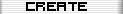
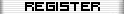

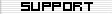
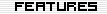
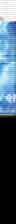





 |
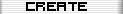 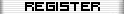  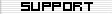 |
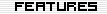 |
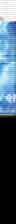 |
|||||||||||||||||||||
 |
 |
|||||||||||||||||||||||
 |
You've seen the rest, it's time for the best - BbBoy.net | |||||||||||||||||||||||
 |
We truly are a feature-packed message board system. Click here to look at a few of the features we are proud to offer. |  |
||||||||||||||||||||||
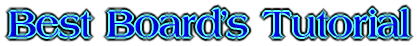
© 2002 BbBoy.net :: Written By bridgeaddict
Documentation :: User Tutorial :: Admin Tutorial :: Cruising Bb :: Posting by Email :: Sidebar Menus
Support Forums :: Sample Admin
It's useful to be able to add a sidebar to your board, so that you have somewhere to put your links and various other items. You can have the sidebar on the left or on the right or even on both sides. Additionally, you might want to have a header on your board with the sidebar appearing below rather than alongside it. The code for all these options is given below.
The cell that actually contains the links can be used "as is", which is the simplest, but if you want to give some special formatting to that area, it's best to insert a whole new table into the cell. If you decide you want to do it that way, create the table with the items in it separately and when it's finished, insert the whole lot into the cell.
Go to your Admin Center >> Edit Board Template, for all of these. The cell width of "100" for the sidebar is just a suggestion - you can make this as wide as you wish.
It's probably best to copy and paste the code given, to ensure that it's inserted correctly - it's easy to make a typing error otherwise. In each case, copy the entire block of code - it has a border around it to make it easy to recognise - then replace the "Contents of left/right sidebar go in here " text with your actual links etc.
The html code for a simple link is as follows:
<a href="http://url_of_link" target="_blank">Name of link</a>
The "target="_blank" bit is used only if you want the link to open in a separate window.
Another good use of a sidebar is to show the last 5 posts made on your board - the code for that is as follows:
<p><b>Last 5 Posts</b></p>
<p><script language=javascript
src=http://bb.bbboy.net/yourboardname-jslast></script></p>
Left sidebar: 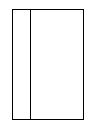
Put the following in your Header (after the opening body tag):
<table width="100%" cellspacing=0 cellpadding=0>
<tr>
<td width="100" valign="top" align="center">
Contents of left sidebar go in here
</td>
<td valign="top" align="center">
Put the following in your Footer (before the closing body tag):
</td>
</tr>
</table>
Right sidebar: 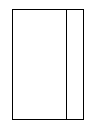
Put the following in your Header (after the opening body tag):
<table width="100%" cellspacing=0 cellpadding=0>
<tr>
<td valign="top" align="center">
Put the following in your Footer (before the closing body tag):
</td>
<td width="100" valign="top" align="center">
Contents of right sidebar go in here
</td>
</tr>
</table>
Left and right sidebars: 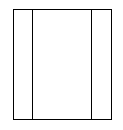
Put the following in your Header (after the opening body tag):
<table width="100%" cellspacing=0 cellpadding=0>
<tr>
<td width="100" valign="top" align="center">
Contents of left sidebar go in here
</td>
<td valign="top" align="center">
Put the following in your Footer (before the closing body tag):
</td>
<td width="100" valign="top" align="center">
Contents of right sidebar go in here
</td>
</tr>
</table>
Left sidebar with header: 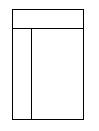
Put the following in your Header (after the opening body tag):
<table width="100%" cellspacing=0 cellpadding=0>
<tr>
<td colspan="2" valign="top" align="center">
Your header goes here
</td>
</tr>
<tr>
<td width="100" valign="top" align="center">
Contents of left sidebar go in here
</td>
<td valign="top" align="center">
Put the following in your Footer (before the closing body tag):
</td>
</tr>
</table>
Right sidebar with header: 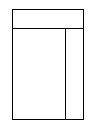
Put the following in your Header (after the opening body tag):
<table width="100%" cellspacing=0 cellpadding=0>
<tr>
<td colspan="2" valign="top" align="center">
Your header goes here
</td>
</tr>
<tr>
<td valign="top" align="center">
Put the following in your Footer (before the closing body tag):
</td>
<td width="100" valign="top" align="center">
Contents of right sidebar go in here
</td>
</tr>
</table>
~ bridgeaddict